
Free online magazine creator that only takes 4 steps – unbelievable!
It can still be tricky to create your own online magazine. Even the most educated people on the subject are still learning the newest technology. I found out by trial and error that the best free online magazine creator for me is YUMPU Publishing. The software is free to use, and it does what it claims to. Since I started using it, it worked so well for me, that I did create a magazine and a catalog for my friend’s business. I have also used it to create flyers and design digital magazines.
Try the FREE online magazine builder now! Secure 20% for 12 months on all plans now! Enter the code MichaelG20Table of contents
Free Online Magazine Creator – Step by Step guide
In this step-by-step guide, you will learn how to utilize this free digital magazine software in the best way possible. It won’t take long, just around 10-15 minutes, and even shorter if you already have a finished PDF document to upload!
This is the free digital magazine that I and you will create in this guide:
Step 1 – Create a PDF magazine
To make a magazine and create a design with this service, you need a PDF file in which your content is. If you already have a PDF file for your magazine, continue with step 2!
If you only have an official document from Word or Powerpoint, you can easily export them as a PDF. Just follow this tutorial on wikihow.com
I wanted my magazine to be a little bit fancier, so I bought Photoshop magazine templates from Graphicriver.net. Those templates cost around 10 to 15 dollars. You will get the cover, the back, and the double pages in a photoshop file each. This is my cover, while I was editing it in Photoshop (I used the CS4 version)
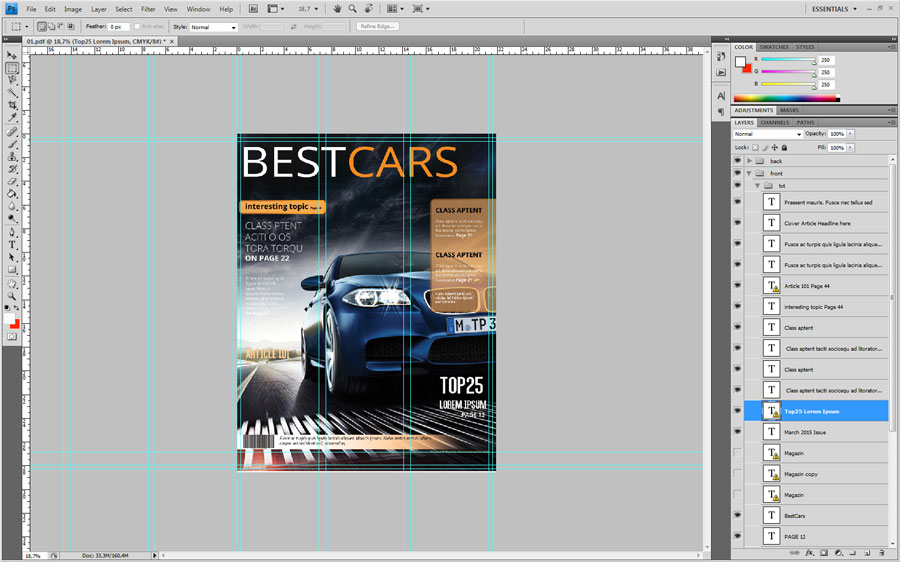
When you are done editing the pages, save every single site (not double pages) as PDF files, by clicking on “File”, “Save as” and then at the file type choose “Adobe PDF”.
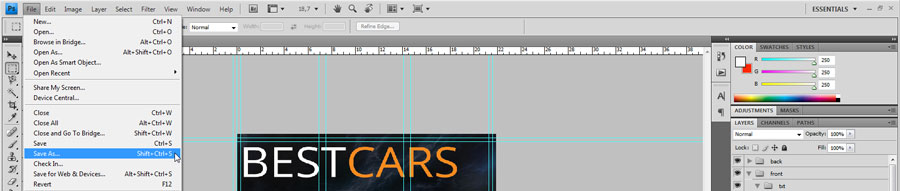
After you got your multiple PDF files you have to merge them together, by using an online tool for example. I used this one: sejda.com. Remember to merge them in the right order.
That’s it! Now you are ready to create your online flip magazine.
Step 2 – Upload your online PDF magazine to the website
Now let’s upload our PDF file to the magazine creation service. Open up this link (YUMPU Publishing) and then drag your PDF into the website.
The PDF will then be uploaded. It may take a few minutes, depending on the size of your PDF file. When the upload is done, you need to create a new free account for the online magazine creator. Click on “Create a new account” and enter your e-mail address.
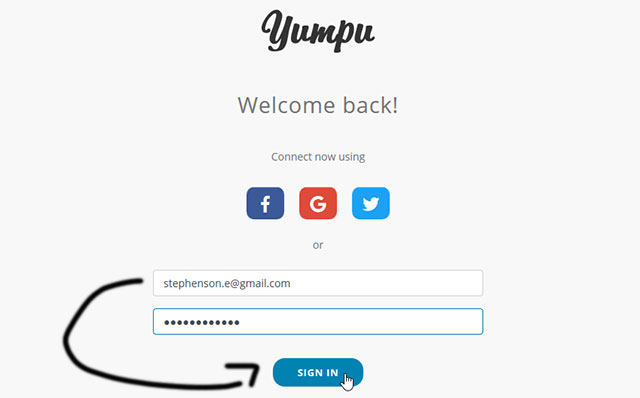
You will then receive an activation e-mail. Click on the activate link. You will then be asked to enter your username and password. After this step, your account is set up. Now we can take a look at our online magazine created with the e magazine software.
Step 3 – Set up your newly created digital magazine
You can now edit your uploaded free digital magazines and add proper titles, descriptions,s, and tags. This is important because it leads to more views due to search engine optimization. An appealing title, with the main keywords of your digital magazine in it, a long and well-written description, and fitting tags lead to a higher ranking in all major search engines, as well as in the YUMPU Publishing onsite search.
In the main menu click on “My magazines” and then at the newly uploaded video, click on “Edit magazine”
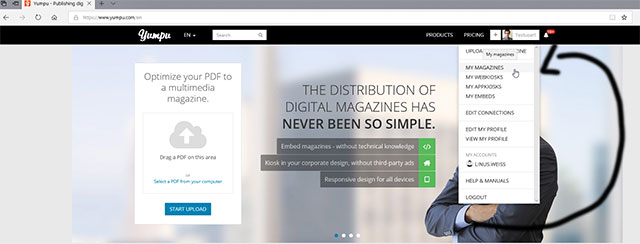
The most important settings are right on the top of the page. Now add a title, description, and tags. A few tags are always automatically extracted from the created magazine, if you don’t like them you can remove them by clicking on the “x”-icon. Also set the correct language, as this defines on which site (English, German, Spanish, etc.) the magazine will be found and readable.
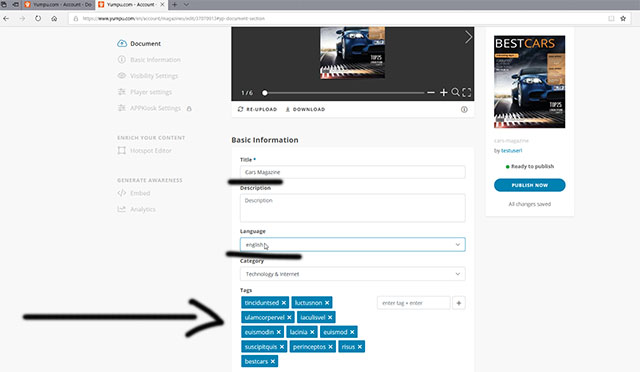
If you want to use more functions, you have to get the AdFREE plan for 19.95 €/month. You pay only 14.95€/month if you select the annual billing cycle though. With that, you can activate the download function, remove the branding or set privacy settings.
Step 4 – Embedding in your website
With this page flip magazine creator, you can also embed the created magazines on any blog or website. Open up your pdf page flip HTML5 magazine and click on “Embed” below the page flip magazine. That will open the so-called Embed wizard.
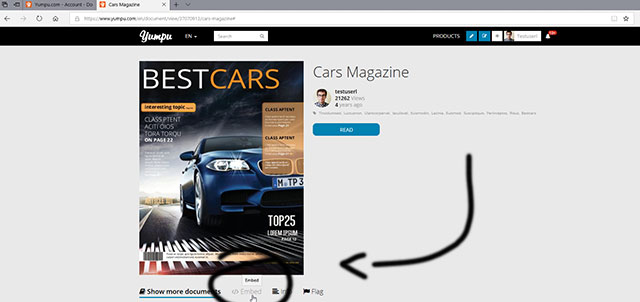
Choose the advanced embed widget (the best way to embed the whole magazine in our website to publish your own magazine online; has the most styling options).

You can style the embed with the tabs on the left side. The most important tabs are “Size” and “Style”. When you are finished, hit the save button and copy the created embed code, as shown below.
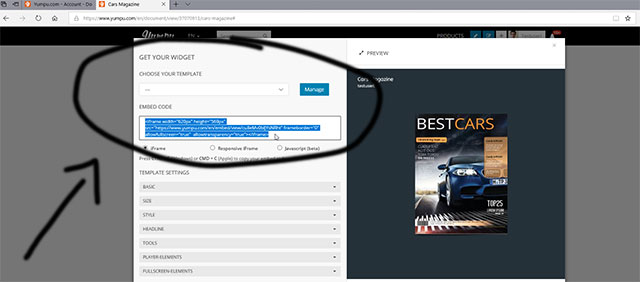
All that’s left to do now, is paste the copied code into the HTML of your website.
And there you have it. You created your own online magazine and embedded it in your website. Well done! Now go and play around with the tools of this best online magazine software a little bit more, there’s always more to learn and master.

Benefits of using this online magazine converter
The service is completely free to use
Online magazines are optimized for all major search engines
More natural to read with the 3D interactive magazine page-flipping effect
Embeddable on all websites and blogs
Supports Flash, HTMl5, and Javascript
Readable on all devices, mobile devices, and resolutions
Privacy settings for perfect access control
Using your own branding for the player
Really fast loading speeds
Online Magazine Creator – I saw the light!
At one time, I was totally confused with all the software that is on the market. I didn’t know which one would work for all the various things that I needed to do in order to stay in the know, and help get my own business up and going.
After trying so many different software programs, I came across the online magazine creator to publish my publication. It is free and easy to use. I gave it a try, and I am more than pleased with what it has done for me.
If I ever have a question about it, they offer fantastic customer service. They answer any and all questions that I have for them, and that makes my job so much easier Since they are available at all times, every day of the year, all day and night, it is easy for me to get the assistance that I need.

Since YUMPU Publishing, the free magazine creation service is used by many online publications, I can use it to read magazines, catalogs, brochures, and more. It is free to use, and I can download it at any time, even from my cell phone. It makes life so much easier because I don’t have to constantly search for information, I can do it all when I use the software.
A digital publisher platform with millions of readers
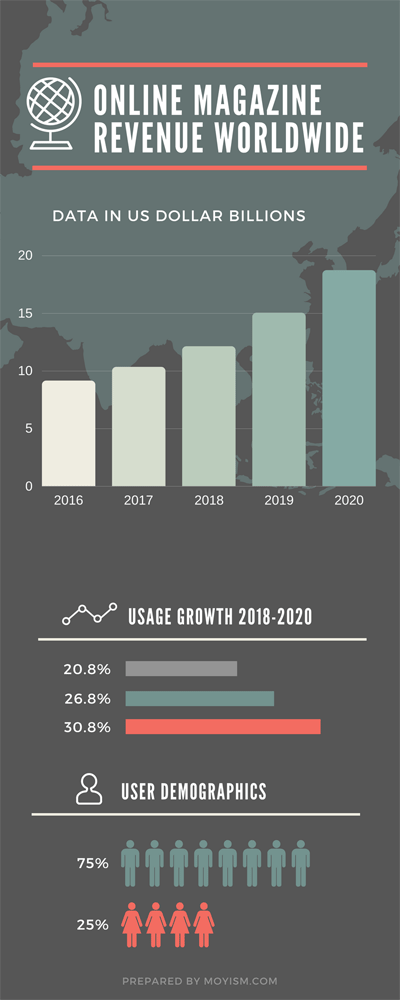
This free online magazine creator is a newsstand / digital publishing platform, and it has millions of readers that check out over 20,000,000 magazines.
There is quite a variety to choose from, like arts, sports, culture and more.
It is so simple to use because all that you have to do is upload a simple PDF file. You will see the magazine displayed on a digital reader in full color.
Remember, it is free, and the quality that it produces is excellent.
The cloud hosts the magazine after it is uploaded, and this gives it timeless longevity.
This makes it so convenient when I need to find information readily. It has been a lifesaver for times when I need to gather the information that only comes out of so many publications.
It is possible to use the flipbook from your desktop in your home or from you mobile device when you are out on the road.
You will have access to the flipbook everywhere and anywhere that you might need to go.
Okay, I’m impressed
YUMPU Publishing, the free online magazine creator, is optimized for search engines. I was actually able to customize the flipbook to what I wanted, with my logo on the information.
There are options at this software available to change the background colors too. I was able to embed it into my Facebook account and on my private website.
Since one of the options is to add a video or sound bite into it, I did. It is a kind tool that gives me a lot of leeways, and I recommend it to other people that are looking for something that is free and easy to publish.
I know that it benefited me in so many ways, and it will help others to publish their documents too.

More online research on the Free Online Magazine Creator
More research showed me that the best way for converting with a magazine creator online, often, is to use a file converter right on the internet. That idea lead to even more trouble for a while. It took me a while to find a site with all of the features that I needed when converting PDF to flash magazine format.

Some of the sites I tried claimed that they did conversions from PDF to flash magazine automatically but when browsing the site it turned out to be just as complicated as doing it myself. With no customer support, they did nothing to help me. Other sites had the automatic software but, like the publishing software on my computer, seemed more inclined to eat my work than convert it. Other sites seemed like they may work better but also seemed like they would end up costing a fortune in the long run. Even most of the “free trials” asked for my bank card information.
I was beginning to lose hope in ever finding anything that worked. I was even considering hiring professional support to search for a cool online magazine creator for me, despite the fact that I could not really afford it. Anything would be better than the profit losses I was suffering. That was when I finally discovered the solution.
It’s been a breeze!
Ever since, converting my PDF to an online magazine has been a breeze. Not only is it simple to use and effective even if I do experience any difficulties they have a professional and helpful support team always at the ready.
Those, along with many more features are completely free. It is simple and easy to start publishing. You simply have to create a free profile and get to work. I, personally, signed right in using a Facebook page without a thought about my card information or any worry I may be charged in the future.

Best of all, by using the magazine creator online for free, I saw a dramatic increase in profits. Not only does the site have what I need to convert my files, it is fully social media integrated. That results in a free advertisement for me through Twitter, Facebook, and more of the major networking places on the internet. I went from struggling to keep my head above water with paperback to the success I used online magazine creator and directly publishing online. The internet and all the social media networks like Facebook, Twitter, and Co. are definitely the places to be.
For conversion, publishing, and exposure without the hassle, there is no place I would advise over YUMPU Publishing. I never made a better decision than to convert my PDF to a flash page flip book, the site is what kept my publication from dying.
Leave a Comment
Your comment was sent successfully.
Your comment could not be sent.
